QuickBooks disconnection from the database server
Are you facing problem in data file connectivity? The connection has timed out from the database server. Test the connection between the client and database server manager using QuickBooks Connection Diagnostic Tool. It also helps to correct the firewall on a client machine to get through the network. Install the application, click Browse, locate the company data file and then click Test Connectivity. Server work is needed if the error occurs repeatedly and cannot connect to the database server.
Database Server Manager
QuickBooks database server manager is already installed on your server. Follow the steps if the QuickBooks database server isn't running. The steps are:
- Click Start and type service.msc in the run area on your server.
- If the older database is working then stop it and set it to Disable.
- Set the server to Automatic.
- In the Recovery tab, subsequent failures set to Restart The Service and then click Ok.
- Right click on the service and select Start or Restart.
- Once started go to QuickBooks database server manager and rescan the folder.
Still the QuickBooks database server is disconnected or QuickBooks disconnecting from server? Contact the QuickBooks customer support team for more and suggestion. Expert can help fix the issue instantly without much trouble.